Throughout my years in education, I’ve created a well-developed teacher toolbox. This toolbox included methods and tricks I’ve learned along the way, as well as some tangible items. When I wanted to wow and engage learners (adults or kids) I knew just what to do. I would get out my scented markers, chart paper, and colorful sticky notes. I would give them a structure and a prompt, and watch their learning take off like magic.
But now that we do virtual learning, I can’t pass out the markers. I can’t put anchor charts around the room. And I can’t do regrouping to broaden perspectives. (Come on Google Meets! Catch up to Zoom!) Instead, I’ve had to learn a whole bunch of new Ed Tech tools. I now use Jamboard, NearPod, and Google Slides to replace the markers, paper, and sticky notes. I’ve also come to embrace the Bitmoji.
But the more I engage with students and staff in the virtual setting, the more I realize that there are some tools I don’t have to replace—kindness, sincere interest, and responding to feedback. With some minor adjustments, I’ll call them ‘tech translations’ my very best tools are still put to great use, even in the virtual setting.
Kindness
Extending kindness to kids and colleagues is one of those magic tricks that just makes learning better. Admittedly, showing kindness when we’re stressed and under pressure can be hard to do. Kindness requires self-control and empathy when we may not be in a mood to put in that extra effort. But kindness is a profound action with effects that can have an exponential impact.
When someone doesn’t deliver (what you perceive to be) their best, be kind. We don’t know just how the pandemic and online learning is affecting them at that moment. Show compassion, give the benefit of the doubt, lean into their story, build trust, offer reasonable help. Don’t criticize them or their parents.
Tech Translation—Offer opportunities for one-on-one time with anyone who wants or needs it. Be willing to use the platform that is comfortable for the parents—phone calls, emails, video meetings, or text (use a Google number to keep your cell phone number private). Accept that for many kids and parents it will take time to build trust and accept help. Keep offering. Keep being kind.
Sincere Interest
Everyone wants to feel that they matter. Everyone wants to feel understood and cared for. When kids know that their teacher is sincerely interested in them and has their best interest at heart, they are much more willing to work and learn.
Tech Translation— There are many ways to show a sincere interest in our kids’ thoughts, feelings, and interests. You can choose from a range of formal to informal discussions and prompts to get kids to open up during an online class (see a few suggestions of prompts below.) Allow time for kids to just be kids during the virtual meeting. Yes, there are all kinds of pressures to not do this—the pressure to cram every synchronous moment with academics or teacher talk. The worry that if you release them, they’ll immediately start cyberbullying or take over the whole meeting. The awkwardness of silence. But with some structure and boundaries, giving a portion of your meeting time over to the kids might just end up being a lot of fun.
Responding to Feedback
Reading kids’ cues—watching their facial expressions, body language, signals for comprehension (thumbs up, fist to five, hand raising, etc.) are all information-gathering tools I use as a teacher and leader. Do I need to restate the point? Do I need to pick up the pace or slow down? Do I need to provide more scaffolding or release them to the productive struggle? These are just some of the decisions that require feedback in order to have a successful lesson.
Tech Translation—Soliciting feedback during an online lesson takes more effort on our part, since kids often don’t show much emotion during a video lesson, and many have their cameras off. But there are a few easy ways to collect actionable feedback. The key here is framing one straight-forward question at a time that can be answered with an emoji or a few words in the chatbox. When kids have their cameras on, have them do the old-fashioned hand signals. Cameras off? No problem. Select one of the many tools that are compatible with the video platform you use. For Google Meets, use the Google Extension “Nod” or use this keyboard shortcut: Windows key + period key. A set of emojis will pop up and you can click on them to add these into the chat. With some forethought on our part, we can solicit actionable feedback that will allow for deeper connections and learning.
It takes hard work and no small amount of courage to learn to use new tech tools, but after teaching a few online lessons, I’ve realized something. The magic was never in the scented markers. And the magic isn’t in the slick new technology. The magic is in the connection.
What are your tried-and-true tools you still use to connect with kids? What are the best tech tools that unlock your magic?
Please share your ideas below. You may very well unlock the magic for someone else.
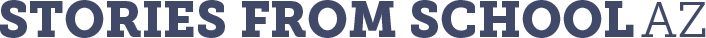





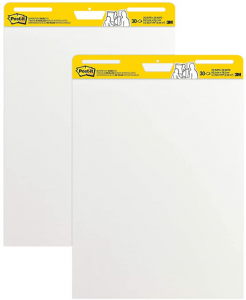





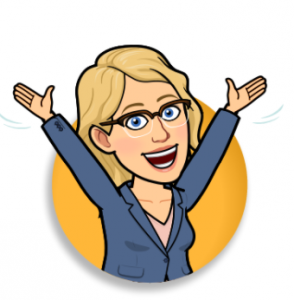

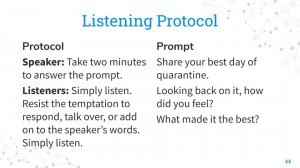
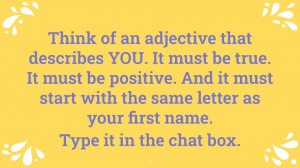


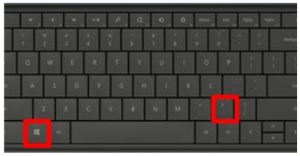

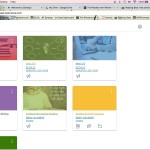


Comments 2
Last spring I would always add a chunk of time to meetings in order to give students time to socialize. Even thoughI said they could leave after the lesson, very few did. Even the students who rarely said a word would stick around.
One big change is that last year, knowing the kids, I knew their body language. This year, I’m trying to figure it out – and it’s not easy. But still, I beginning to get a read on who to keep my eye on, who needs to be prompted, and who will step up.
One thing I’ll miss when we go back to in-school instruction will be the ability to mute an entire class at once.
Last spring I would always build in some free time for socializing and very few kids ever left. Even the quiet students would stay. In some ways, I think that was the best thing I did.
This it’s hard getting a read on kids, since most of them I’ve never met. But I’m getting ideas about who the leaders are, who to keep and eye on, who needs prompting, and who needs space. I wonder how well my predictions will hold up.