Fine, I will admit it. I am a Millennial. Well, that’s half true. Born in 1983, I actually fall at the end of Generation X and the start of the Millennials. And after researching the qualities and characteristics of both, I definitely identify with the later and therefore will claim it proudly.
Although this identification can be a stigma, a four letter word, a glowing red M stitched onto my shirt; however, I am proud to be a Millennial. Why? I love technology. Growing up, I remember we were the “cool” house because my mom purchased the first blueberry colored desktop Mac computer. Every night I used dial-up internet to instant message my friends on AOL. My love of technology continued as I went off to NAU and immediately downloaded an obscene amount of music (Sorry, Mom and Dad. This may be why my first computer was fried after freshman year). My technology obsession continued as I became an adult by buying the newest iPhone, downloading apps, and teaching the older generations how to use Google maps and Siri.
As a Millennial I like to think that I am on the cutting edge of the latest forms of technology. So, last December when my school’s technology coach rolled 40 Google Chromebooks into my classroom, I thought, “Yes! Technology at my students’ fingertips!” However, each day I entered my classroom, I found excuses not to use them. I thought, “I don’t trust the kids. It’s too much work to rework my lesson. I love this handout. I can’t possibly make it digital.” But honestly, I felt scared. What if I tried them and my lesson crashed and burned? Or the internet was out? Frankly, I ignored my Millennial technology savvy self in favor for an old school paper and pen kind of gal. Thus, the Chromebooks became dust collectors.
As I began to prepare for the new school year, I vowed I would make my fellow Millennials proud and break out the Chromebooks. I started researching Google Classroom, reached out to other teachers already using them, and reflected upon how I could use technology to enhance student learning. I also reflected upon areas I wanted to improve. Student feedback was one major area I desperately wanted to change. Previously, I rushed to get students’ work returned and did not spend enough time giving them constructive feedback to improve their writing and then felt frustrated when they did not do what I asked them to do when they submitted final drafts. And let’s face it. The time it takes to read each kid’s paper and provide individual and valuable feedback for students can be daunting, especially when you are an English teacher, like me.
Enter the long-ignored Google Chromebooks, my feedback fairy godmother for this Millennial damsel in distress.Utilizing the Chromebooks and Google Classroom the past seven weeks literally changed my life and in turn changed my students’ lives. I post most assignments on Google Classroom and let the magic happen.
Now, I give students real-time feedback as they are writing. I can open students’ work and comment on specific parts or the piece as a whole. I can pinpoint specific words, phrases, sentences, or paragraphs that need improvement. We can dialogue without the entire class hearing our conversation courtesy of the computer screen. After students receive feedback, they do not need to remember what I said face to face or read my messy handwriting. Everything they need to improve, fix, change, add or delete is at their fingertips via the internet. Students commented the harsh comments from teachers is much less scary because students can simply read them and save face in front of their peers. And suddenly backpacks no longer eat assignments and I am not shuffling through a huge stack of papers because everything we need is just a few clicks away. One of my students even commented, “Hey, this is cool. I feel like a college kid.”
Student performance is the real proof of the magic of Chromebooks and Google Classroom. Their writing has dramatically improved because of the individual feedback they receive from me. Yes, I will admit it takes time to read and comment on every kid’s paper, but the reward of quality assignments far outweighs the time spent reading and commenting. And in reality, grading the final product flies by because I have read several drafts of a paper or assignment. Plus, students actually do what I ask of them. Imagine that!
While technology cannot replace the face to face relationships established or direct instruction, by embracing technology to enhance learning, we can improve our students’ learning dramatically. And we do not need to be Millennials to integrate technology into our classrooms. All we need is a willingness to try something new, see how it works, monitor and adjust, ask the kids for feedback and reflect on our teaching. And aren’t we doing that already? Why can’t we simply via screens and keys? By taking a risk, we can tackle and conquer our fears, regardless of our generational status.
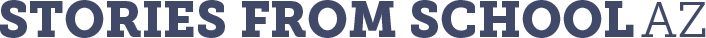
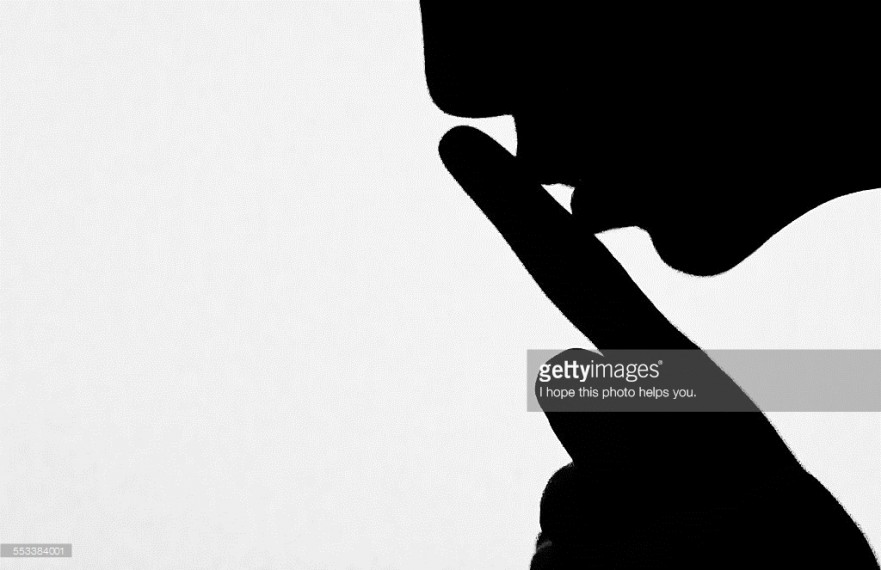








Comments 6
Cool! Great blog!
Hi Leah-
Thanks for sharing this blog. Love that you are owning your place as a millennial.
Thanks for sharing how you are embracing technology to enhance learning, to improve our students’ learning dramatically. I look forward to learning more from you this year.
Thank you, Jen! I learned that if I own my Millennial status, then people are less likely to look down upon my generation and are more willing to embrace me, rather than simply saying, “Oh, you’re a Millennial.”
Hi. Well, I was born at the tail of the baby boomer generation and there’s little you mention that I wasn’t an early adopter of.
Hi Sandy, thank you so much for sharing your thoughts and checking out my blog post!
I have to say, the greatest impact of Google Docs and Canvas Speedgrader ti me is my students not having the obstacle of my terrible handwriting!! They can read my feedback.